Within the current economic climate it has never been more important for businesses to have clear visibility over their sales cycles and overall marketing efforts.
Every customer is vital at the moment, and the HubSpot CRM is an invaluable tool that can provide you with insight into the effectiveness of both sales and marketing, through assessing your customers’ journeys from strangers to evangelists.
This information isn’t just interesting on an individual level - it can also tell us a lot about the things we do well, and what can be improved. In this blog we’ll take a closer look at how to track the customer journey in the CRM, and what you can learn from this insightful HubSpot feature.
How do I track the customer journey in HubSpot?
It’s easy to see each customer’s individual journey in HubSpot through the CRM, and there are a few access points to this information.
The simplest route is from the main menu - click on contacts > contacts to access your CRM. From here, you will be presented with a list of all known contacts within your database - from long-term customers, to leads at the very top of the pipeline.
To make sense of this all, you will need to apply two filters by clicking in the left hand column:
- Became a customer date (is known), and
- Original sources (is none of offline sources)
See below:
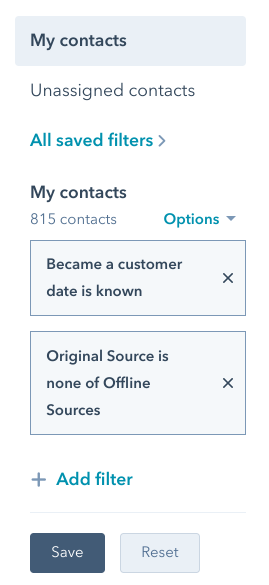
After applying these filters, you will be left with a list of all existing customers that have been created through online marketing in some way.
You can also access your customers through reports on your dashboard - any report that looks at customer interactions, such as marketing performance, or contact lifecycle funnel, allows you to click through to see particular customers associated with the timeframe and report you selected.
For the purposes of this exercise, it doesn’t particularly matter how you access the customers in your HubSpot CRM, because we will be looking at individual journeys for our analysis.
Analysing a customer’s journey
With a list of customers in front of you in the HubSpot CRM, you can click on any customer to see their journey. Watch the video below to see how we go about analysing the information on a contact record:
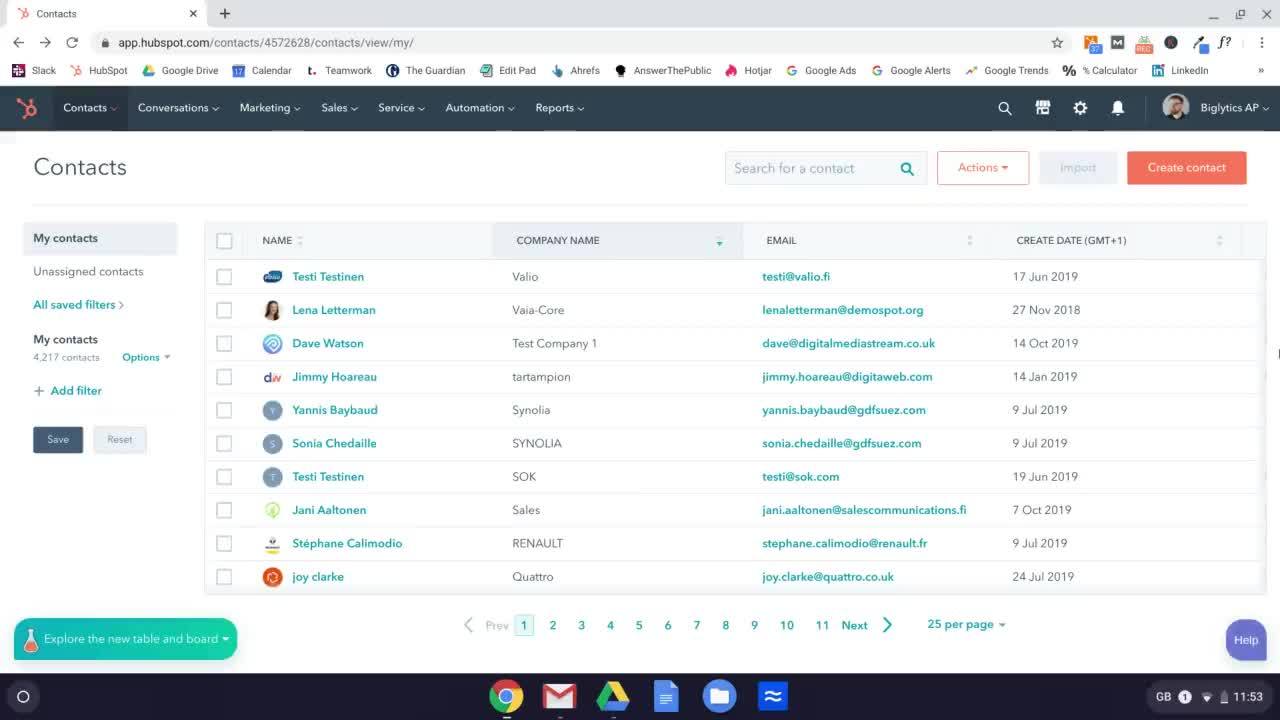
Analysing this information is about understanding their starting point and what happened in order to get them from A to B. To do this you need to understand the contact’s intent at the point they were created in the CRM.
Let’s use a current example - imagine you provide training for Zoom, and you look at two customers. The first one, Pierre, was created by clicking on a Google Ad called ‘book a Zoom training course’. The second customer, Macey, initially downloaded an ebook called ‘The complete guide to improving your team’s collaboration’.
The first customer, Pierre, was much closer to a buying decision when he became a contact than Macey, therefore you would expect Pierre’s journey to be pretty short - he clearly already knows what he wants and is actively looking for that service.
Macey needs a little bit more convincing, and no doubt will have a long nurturing journey featuring numerous website visits, enrolments in workflows, a few downloads and probably a good number of conversations with your sales team before she becomes a customer.
So what can this information tell you about your business? Let’s start with marketing.
Assessing your customer’s marketing journey
By looking at these customers’ different journeys you can understand a lot about how effective your marketing efforts are. For all customers, regardless of where they enter in their buyer’s journey, how many marketing materials (including emails, web pages, blogs and downloads) are they looking at to get the information they need?
If a couple of customers view a lot of pages, this may suggest that particular person needed a bit more convincing - your marketing in this instance seems to be working well. If the majority of customers have to view lots of pages before buying then it may suggest your information isn’t easily accessible, or your website has a poor UX.
Look closely at the pages your customers viewed to try and understand what information they wanted? Is your site organised in a logical way for this journey?
Assessing your sales process through the customer’s journey
As well as marketing, you can learn a lot about the effectiveness of your sales process through this HubSpot feature. Go through the customer’s journey and look at the interactions they had with sales people. All emails (and calls) can be automatically logged in the HubSpot CRM, which gives you complete visibility of every interaction a person had before making a purchase.
By quickly looking at these emails, you can see how effective your sales teams are at engaging with leads at different lifecycle stages of their buyer’s journey. Are those at the top of the funnel being effectively nurtured? Are sales people going in too hot? Logged emails and your customers’ actions after being contacted will help you understand this.
You can also see which marketing and sales assets are most effective. If customers often convert after having viewed a particular download, web page or sales document, then you may want to promote that item more.
Finally, checking customer’s journeys - particularly for those who arrived on your site at the awareness stage of their buyer’s journey, will help you understand the length of the sales cycle, and what you need to do in order to nurture leads effectively. This will help you not only provide a better experience for your customers, but improve your chances of closing business too.
In the current climate, the level of visibility this HubSpot feature can provide is absolutely vital, helping you to make more informed decisions based on real customer experiences. To find out more about how HubSpot CRM stacks up against the competition, download our guide here.







.png?width=115&height=183&name=sade%201%20(1).png)