As your business grows, you need to have the foundations in place for tracking and managing leads.
HubSpot’s CRM has been designed to simplify the lead management process, allowing you to organise, monitor, and nurture your prospects from the moment they show interest.
By understanding how to effectively use the HubSpot Lead Object, you can significantly improve your prospecting efforts and close more deals.
What is the HubSpot Lead Object?
The HubSpot Lead Object is a feature within the HubSpot CRM providing a streamlined view of your active prospects.
Instead of searching through long contact lists or relying on makeshift tags, the Lead Object provides a clear, organised system making managing potential customers simple and efficient.
But the benefits go beyond mere organisation…
The Lead Object allows you to categorise prospects according to their current stage in the sales funnel, whether they’ve just been introduced to your business or are on the verge of becoming customers. This lets you personalise your outreach and approach each lead with targeted relevant communication.
HubSpot also enables seamless integration of the Lead Object with its powerful automation tools. Leads can automatically move through various stages based on specific actions or interactions.
As a result, you’ll never have to worry about missing out on potential opportunities.
Essentially, the Lead Object transforms lead management into an intuitive, efficient process that helps your sales team focus on what matters most—closing deals.
HubSpot Leads vs Lifecycle Stages
While the HubSpot Lead Object and Lifecycle Stages play key roles in managing prospects, they serve distinct purposes within the CRM.
The HubSpot Lead Object refers specifically to contacts in the early stages of engagement.
These people have shown interest in your business but haven’t yet been fully qualified. These leads are managed within the Contact Object, with attributes like Lead Status or Lead Score used to identify and categorise them. Even if a contact is still in the early stages of interaction, they are considered a lead as long as they’ve demonstrated some level of interest.
On the other hand, Lifecycle Stages represent a more strategic, high-level approach. This property tracks a contact's overall relationship with your business, from initial interest to post-sale engagement.
Lifecycle Stages are defined by milestones that reflect how a contact progresses through your marketing and sales processes, such as Subscriber, Lead, MQL (Marketing Qualified Lead), and SQL (Sales Qualified Lead).
While the Lead Object focuses more on the tactical aspects of tracking and nurturing individual prospects, Lifecycle Stages provide a broader view of where a contact is in their journey with your company.
The two systems complement each other, providing a granular and holistic perspective of your leads and contacts.
Benefits of using HubSpot Lead Objects
Integrating the HubSpot Lead Object into your CRM strategy offers a host of advantages for managing leads efficiently:
Streamlined workflow
The Lead Object enables your sales team to work within a unified space, ensuring a consistent approach to managing leads across marketing and sales. This makes the handover process between departments seamless.
Automation
With HubSpot’s automation tools, leads can be automatically moved through different stages of the sales funnel based on specific triggers or interactions. This reduces manual effort and ensures that no lead is overlooked.
Visual representation
The Lead Object provides a visual snapshot of where each lead is in the sales process, helping sales reps quickly assess the most appropriate actions to take next.
Targeted outreach
Leads can be created at the company level, with individual contacts integrated as they are identified, allowing for targeted communication tailored to each person or company’s specific needs.
Customisation
HubSpot’s Lead Object is flexible, enabling you to adjust your approach based on the prospect’s unique behaviours, preferences, and interests.
Reporting
Robust reporting tools within HubSpot allow you to analyse the performance of your sales team, tracking who is most successful in identifying viable leads and what strategies are working best.
How to set up the HubSpot Lead Object
Setting up the HubSpot Lead Object is a straightforward process.
Follow these steps to ensure your CRM is optimised for effective lead tracking:
- Navigate to your HubSpot settings: In your HubSpot account, click on the settings icon, typically found in the main navigation bar.

- Select 'Objects': From the left-hand sidebar, choose 'Objects', and then click on 'Leads'.

- Enable the Lead Object: In lead settings, turn on the Lead Object feature if it isn’t already. This will allow you to start tracking leads within your CRM.
- Customise lead stages: Next, you’ll want to customise your lead stages to reflect your business’s sales process. This could include stages like New, Contacted, Qualified, or Unqualified.

- Set up automation: You can automate workflows that will move leads through different stages based on interactions or specific criteria. For instance, once a lead has responded to an email or completed a form, they can automatically be moved to the next stage.

- Save your settings: After configuring the settings, save your changes and begin using the Lead Object to manage your prospects efficiently.
Take your HubSpot CRM to the next level with Axon Garside
Understanding how to use the HubSpot Lead Object is a small piece of the puzzle.
To ensure a smooth and successful implementation of your HubSpot CRM, it’s crucial to have a solid strategy in place for each stage of your CRM journey.
Read our comprehensive guide, The 5 Stages of a Successful HubSpot CRM Implementation, and discover the key steps to mastering your CRM setup.
From initial onboarding to optimising for growth, this guide will help you leverage HubSpot’s full potential to transform your sales and marketing efforts.



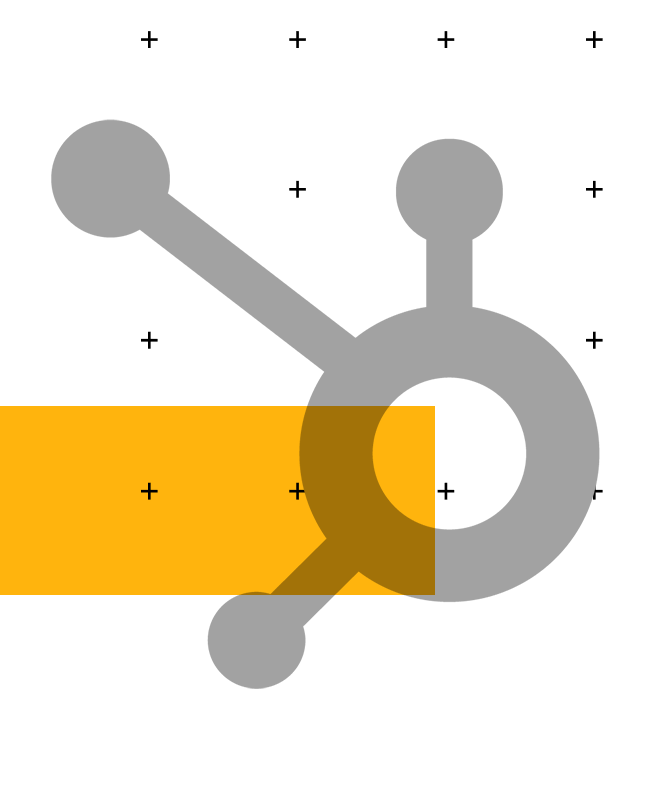


.png?width=115&height=183&name=sade%201%20(1).png)