So, you have invested a considerable amount of time and budget into creating business-to-business videos, and you might now be wondering how to make the most out of your investment. Seeing as 89% of video marketers say video gives them a good ROI, which results in better quality and quantity of traffic to their websites and increased lead generation, why not look to explore how you can make the most out of your video marketing project?
Keeping track of the ROI on your B2B marketing videos can be easier than you think. For the net investment gain, you can track the increase in your YouTube and other social media channels subscribers and the number of leads and new customers gained as a result of videos driving traffic to your website. These variables divided by the cost of your investment; cost of production and/or outsourcing an agency, paid media campaigns, and time spent by your internal teams on the project will calculate your return on investment for the project.
As with many marketing projects, there is so much that you can do with your video footage as well as promotion of your videos to get your business attracting the right audience who want to buy your products or services. We have outlined below exactly what you and your team can do to get the most out of your video projects and increase your ROI.
What’s the difference between footage and video?
Footage refers to raw, unedited files of your film, which can be hours long, depending on how long you have spent filming; video refers to edited film placed in the order of your script and storyboard. Video is generally the finished product that you can use on your web pages or for social media sharing and paid campaigns. Generally, marketing experts aren't always aware that there are many things that you can do with the raw and unedited footage of your B2B video project besides using it in your completed video.
Part 1: How to make the most of your footage
The golden rule of filming is that it’s better to have too much footage than not enough. Not only does this mean it’s better for whatever video you’re filming, but this can help you when repurposing or marketing your videos. This gives your marketing team the benefit of being able to try out various edits and find what works best for your audience.
B-roll
B-roll is the supplementary footage, used on top of your A-roll (the main footage of your video) which adds dimension to your final film. Any alternative footage, such as cutaways of significant places, surroundings or people carrying out activities, will have their place in b-roll footage. With the golden rule of filming in mind, the b-roll you shoot on the days of filming can be used in a variety of campaigns, such as short promotional clips for social media or as part of another video which can add context and create visual interest to the story you’re telling your audience. So, film whatever you can and save it in the bank to use as and when it’s needed.
Quotes
A good way to showcase your business is full of industry experts, rather than just telling the audience about your expertise is to use quotes to back up your claims. You can use clips from filming case studies and testimonial videos and drop them into alternative videos and campaigns that you create later down the line. You can find the perfect example of this in the video below, filmed with Bright Direction Training as a testimonial on the HubSpot automation work carried out for them by Axon Garside’s team.
Part 2: How to make the most of your videos
It’s no secret that videos used for business promotion can create strong brand awareness and help your business position itself as a leader in your industry. This makes filming more beneficial. One thing to consider is that branding might have a strong up-front fee when using an outsourced agency for your B2B video creation, but you’re really getting your money's worth out of doing so. Here are some of the ways you can get the most out of video creation for your business.
Intro animations
An animated introduction to your videos in keeping with your business branding is an important element of getting your video off to a good start. The first 5 seconds of any video are the most important to capture your audience's attention. Therefore, an interesting animation to introduce your audience to what the video is about can do just that. Now, the creation of this type of content can be time-consuming and might require specialist skills, such as Illustrator, Photoshop and your video editor of choice. However, once the animated introduction is created, it’s easy to copy and paste it and edit the text within it to adapt it to other videos.
-gif.gif?width=800&name=ezgif-com-gif-maker%20(6)-gif.gif)
Remove your audio
Another interesting technique used in video creation is removing the audio (the sound of the video), which makes it feel and look like b-roll footage, but in reality, it isn’t. This allows you to use exactly the same video for entirely different campaigns or purposes.
For instance, at Axon Garside, we created a 'Meet the Team' type of video and asked our colleagues to say on camera what they enjoy about working at Axon Garside. You can find the video with the sound below.
We also used the same video in an Instagram post, but took out the audio, to promote the fact that we were hiring for new roles within the company. You can watch the video here.
Boil it down
Studies show that the majority of videos (60%) are less than 2 minutes long and the average business-related videos are around 6 minutes long. To showcase the benefits of your campaign, you might want to consider boiling down the length of your videos when they are being used for social media posts, paid advertising or as previews of your campaigns in blogs or landing pages.
For example, we recorded a series of videos that showcased “a day in the life of” each of our team of experts at Axon Garside. The YouTube video below is a detailed, 11-minute long version of a day in the life of our CRM and Sales expert Jack Williams.
In our Instagram post, we cut the video to just 43 seconds which you can see here.
Part 3: How to re-use for online video promotion
Reusing your video is great, but not knowing how to reuse it can be detrimental to your marketing campaigns. While it’s good for social campaigns and promotion, you need a strategic plan so people don’t get bored of seeing the same videos all the time. We've outlined some techniques below that you can implement in your day-to-day video marketing to keep track of video content posted on your social media channels and how to track its performance.
Finding the balance
It can be challenging to post unique content for your audience all the time, but you also don’t want to burden your potential leads with the same footage over and over again. The secret to overcoming this is to find the balance between showing people the same video and messaging in a way that doesn’t feel like you’re just pushing the same video to the same people. There are several things you can do to plan and track the B2B videos you are posting online, including:
Spreadsheets
For social media sharing, use spreadsheets to log when and where your videos were last posted. Not only does this ensure you aren't repeating content too soon, but it helps you keep track of when to repurpose campaigns.
This can also help you analyse what video content worked for your audience and what were the times and days that gained the most reactions, comments, shares and impressions when sharing your content. Also, logging your video activity into spreadsheets can help give you an insight into video content that doesn’t work and as a result may need updating.
Platforms
You can also alternate what people see on each platform by controlling when your videos are posted and where. People are most likely to watch videos on Thursday mornings, but that doesn’t mean that’s the only time you should post a video. Only you can gather the data to analyse your own marketing efforts to figure out what works for your target audience and what doesn't.
The key to video content creation
To summarise, here are a few of the key points to take away from this blog when seeking ROI on your video creation projects:
- Have secure backups of all of your videos
- Make sure you have all the content you need when filming
- Keep backups of your footage in case anything happens to the original film or it corrupts during the later stages of production
- If you need any raw footage, clips or edits, make sure it’s available anytime on the Cloud or hard drive for you and your team to access
- Use extra techniques such as removing the audio to use footage as b-roll, and creating an animated introduction.
Make sure you get the most return on your video investment by following the tips in this blog.



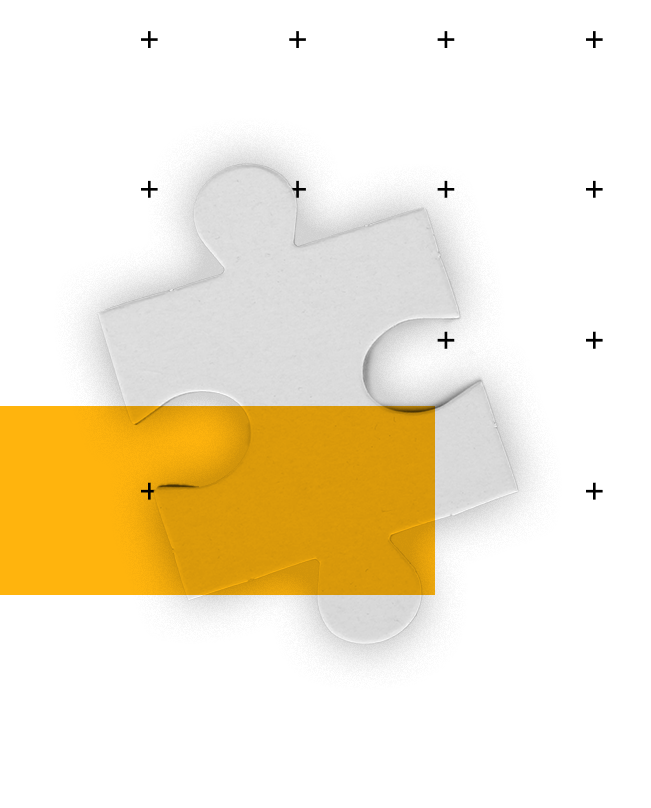


.png?width=115&height=183&name=sade%201%20(1).png)