You’ve spent months creating your website. With years of experience in your industry, you’re certain that your website encompasses everything your target audience wants from you.
There’s just one problem: your target audience isn’t converting. Your CTAs just aren’t working, and you’re not sure why.
Why your CTAs aren’t working:
- You’re giving users too many options
- Your CTAs aren’t optimised for mobile
- You’re using the wrong language
- You’re expecting too much from your visitors
- You’re not creating multiple opportunities for conversion
To solve your CTA woes, you need to diagnose the problem and learn how to fix it. And we’ll show you how.
1. You’re giving users too many options
Picture yourself standing in front of the meal deal section at your local supermarket.
Have you ever stood there, for what feels like hours, trying to decide what combination to go for (or which equates to the biggest saving)?
Perhaps you give up, so overwhelmed by the many different sandwich options that it’s not even worth your time anymore. There are so many possibilities available to you, that it disrupts the entire decision making process.
Meal deal talk aside, this exact same phenomenon (called analysis paralysis) is what visitors are experiencing on your site.
It may seem counterintuitive - but sometimes giving your users more options can lead to them not choosing any. Take a look at one of your web pages and the amount of CTAs on there.
Are you asking too much of your users (like click here to contact us, see more about XYZ, follow us on social media, click to subscribe, download this guide, speak to an expert)?
No user is going to click all of them, and the vast majority, unless they know exactly what they want, won’t actually click any. Of course there are exceptions to this. E-commerce sites, for example, will often have a ridiculous number of CTAs - but the industry, and the way users interact with these sites lends itself to doing this.
With B2B organisations selling complex or niche products and services - not so much.
It’s hard for B2B organisations to accept this. Often, businesses don’t want to exclude any of their offerings - but this leads to multiple CTAs that don’t actually make sense in the context they’re sitting in. This can make users confused, and will probably send them bouncing right off the page.
How to fix it
Instead of giving users 15 options to choose from and sending their brains into overdrive - bear these things in mind.
- Prioritise the action you want users to take
No one is saying that multiple CTAs on a page don’t work - they can, and do. But when they are successful, it’s because businesses prioritise the action they want users to take. If you want users to request a quote, ensure that this is the first CTA they see above the fold.
If your page is for the bottom of your sales funnel, then don’t include CTAs to ‘beginners guides’, or anything else that could distract users from taking action. Focus on one action, and drive conversions through your funnel using well thought-out CTAs.
- A/B test which CTAs users prefer
Trying to understand what users want from you is virtually impossible without any data to back it up. That’s why A/B tests in particular are so essential to fixing those broken CTAs.
For example, you could A/B test your homepage with two variations of CTA above the fold; perhaps one that says “get a quote” and another that reads “speak to an expert”, to see which performs best.
Running this test for a decent amount of time will give you a good idea of what users prefer, you can implement the results across other pages and keep testing them to see how they get on.
- Eliminate low performing CTAs
This one’s a no-brainer. If your CTAs just aren’t converting even after you’ve A/B tested, changed the format, altered the positioning and messed around with the colours - there’s a good chance it’s just not engaging your users because they don’t want the offer.
Get rid of low performing CTAs, and replace them with ones that have had success elsewhere. Simple.
2. Your CTAs aren’t optimised for mobile
You knew it was coming. The B2B world has a funny relationship with mobile - with some businesses thinking that optimising for mobile isn’t necessary.
We’re here to tell you that’s wrong (sorry). When 50% of B2B queries are made on a smartphone, you can no longer ignore the importance of mobile - especially when it comes to your CTAs.
The first way to turn users away from your site is to make it non-mobile. While your CTAs may look great on a desktop, what about smaller screens?
Mobile can drastically change the way your CTA looks - from where it’s placed to how big it is. And this in turn impacts your conversion rate.
Even if you don’t get a lot of traffic from mobile devices, it’s still absolutely necessary to ensure your CTAs are mobile-friendly. After all, you never know, that next big sale might just come from a phone.
How to fix it
Optimising your CTAs for mobile is somewhat straightforward - it’s simply viewing your CTAs on a mobile device and ensuring that it is situated in a way that’s clear and engaging for mobile users.
Button CTAs should be large, obvious and not crowded by other text, images or even other CTAs. On a mobile device, your user will be more inclined to click on things that:
a) Actually look ‘clickable’
b) Are genuinely engaging
If your CTAs are tiny, or there’s too many crowded in one space, this will put users off. With mobile, less is always more - ensure your CTAs are the main focus.
Is your B2B website is optimised for mobile? Check out our blog on how to ensure it is.
3. You’re using the wrong language
Your CTA is more than just a colourful button - the language you use is key to its success. And too often, B2B organisations aren’t using the right words.
Take a look at these two CTA examples.
- Request a Consultation with One of our Experts
- Get Quote
Which of these two CTAs is more compelling to you?
It’s probably “get my quote”. It’s short and to the point, and doesn’t require as much on the user’s part. “Request a consultation” suggests it’s the user that will have to do the work, and if they want a quote - they aren’t going to want to jump through hoops to get it. Instead, they’ll go elsewhere.
This is a great example of how changing even slight words can make a positive impact on conversion rate.
How to fix it
When it comes to the right language, again, user research and testing is key - as what may work for one business, won’t for another. However, we do have some best-practice rules you should follow for CTA copy:
- Avoid generic words - if you’re promoting a very specific offer, then make your CTA just as specific!
- Don’t use the same CTA copy over and over again - how can users know they want a specific offer if the CTA is the same all over your site?
- Never use ‘clunky’ verbs - "fill out these forms” is never going to work.
- Always address user concerns, and signify value - got a great eBook that would prove useful for your target persona? Make sure your CTA conveys this.
- Use microcopy well, to avoid confusion - microcopy helps users better understand what they need to do, and why, answering those “what happens if I click this button?” questions.
CTA copy should use the language your target audience uses, clarify what users will receive when they click in simple terms, and really convey the value of your offering. If your CTAs do this, they’re golden.
4. You’re expecting too much from your visitors
Much like too many CTAs on one page can be overwhelming, asking too much of your visitors once they click on a CTA is exhausting.
I’m talking about forms.
Not one single person enjoys filling out a form. There’s nothing worse than being pulled in by an intriguing CTA only to be faced with a long form that asks for way too much personal information.
But unfortunately, as marketers, we need people’s information - as much as we can possibly get, but we don’t want to put visitors off. The challenge is finding a happy medium.
Asking for too much customer information can make users second-guess their choice to convert, but not asking for enough can impact your marketing efforts, right?
Not quite.
How to fix it
Contrary to popular belief, you don’t need access to customer info right away - especially if what you’re offering is an asset aimed at those who aren’t ready to make a purchase yet.
It’s tempting for B2B organisations to include multiple form fields, however, the best way to ensure that you don’t lose almost-converts is to:
- Only ask for must-have data
Don’t start asking for information you don’t need. Only include fields that are necessary, unless the nature of your product/serve means users may benefit from giving you more information (for example, if you provide equipment testing and need to know what equipment they’re using). - Make other fields optional
I’d avoid long forms altogether, but it’s worth including some optional fields that a handful of users will fill out. - Use progressive profiling
If you seriously require more information but want to limit the number of fields within your form, consider using this technique. It allows you to get more information from returning visitors by automatically swapping out fields that they’ve already filled out.
If you’re confident that you provide valuable content and visitors will likely download more in the future, queue additional fields into your forms so that you can learn more about them without extending your form length.
Remember that the more you ask your users to do, the less likely they are to convert. It’s always best to keep actions required of your users to an absolute minimum to improve your CTA performance.
5. You’re not creating multiple opportunities for conversion
A huge mistake you may be making is relying on one CTA to do all the work. This may seem like a contradiction to what I said previously - but bear with me.
Having multiple, disconnected CTAs can lead to confusion, however, creating multiple opportunities from the same CTA is a great way to drive conversion. This means if your first CTA doesn’t draw users in, offering them further opportunities to convert as they navigate through the page. If you rely solely on one CTA for conversion, you’ll find unimpressive results.
How to fix it
There a number of ways you can create more than one opportunity for conversion, including:
- Text links to a CTA throughout accompanying copy - this may invite intrigue for some users
- Pop Ups - you can use these when users show exit intent, to give them one last chance at converting before leaving the page.
- Footer CTAs - for those who get all the way to the bottom of your content, with a high chance of converting.
Alternate between different CTA placements to see which works best, and never rely on one, in-line CTA for all of your conversion opportunities.
Whew! If you got all the way to the end of this blog, then you’re well equipped to start improving your CTAs for better conversion across your site. Remember as always, testing is absolutely vital to success.



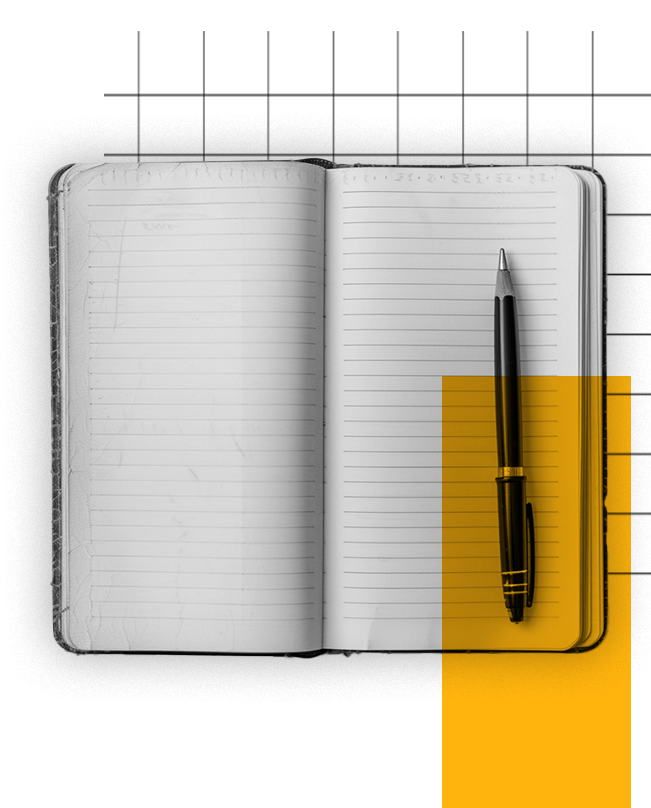


.png?width=115&height=183&name=sade%201%20(1).png)